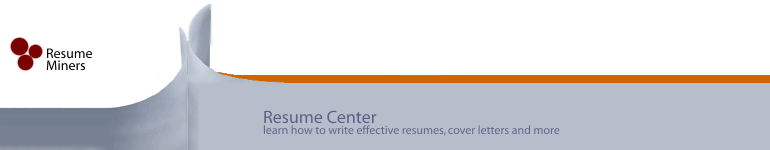
Page 2 of 6 ![]() Back
Back
In steps Seven and Eight of Write a Resume we learned how to highlight our accomplishments and what not to include in our resume.
In Steps Nine and Ten we will learn how to write sentences and arrange them to have an impact that will get your resume noticed.
by ResumeEdge.com
- The Net's Premier Resume Writing and Editing Service
Make sentences of the duties you have listed under each job, combining related items to avoid short, choppy phrases. Never use personal pronouns in your resume (I, my, me). Instead of saying, "I planned, organized, and directed the timely and accurate production of code products with estimated annual revenues of $1 million," say, "Planned, organized, and directed. . . ." Writing in the third person makes your sentences more powerful and attention grabbing.
Make your sentences positive, brief, and accurate. Since your ultimate goal is to get a human being to read your resume, remember to structure the sentences so they are interesting to read. Use verbs at the beginning of each sentence (designed, supervised, managed, developed, formulated, and so on) to make them more powerful (see the Power Verbs List in the Resume Center).
Make certain each word means something and contributes to the quality of the sentence. If you find it
difficult to write clear, concise sentences, send
your resume to ResumeEdge.com to put a team of Harvard-educated
editors and professional resume writers to work for you.
You are almost done! Now, go back to the sentences you have written and think about their order of presentation. Put a number 1 by the most important description of what you did for each job. Then place a number 2 by the next most important duty or accomplishment, and so on until you have numbered each sentence. Again, think logically and from the perspective of a potential employer. Keep related items together so the reader doesn't jump from one concept to another. Make the thoughts flow smoothly.
In Steps Eleven and Twelve of write a resume we will learn how to incorporate your related experience and a short profile to get your resume remembered. Write a Resume - Continued.
Click here for ResumeEdge.com,
Give Your Resume an Edge!
From Designing the Perfect Resume, by Pat Criscito.
Copyright 2000.
Reprinted by arrangement with Barron's Educational Series, Inc.
Resume
Sample Resume
Write a Resume
Resume Power Verbs
Resume Keywords
Resume Example
Free Resume
Executive Resume
Cover Letter Design
Resume Cover Letter
Resume Thank You Letter
Resume Follow Up Letter
E-mail Cover Letter
Scanable Resume Design
Curriculum Vitae
Resume Posting
Job Search Resources
Executive Job Search
Job Search Sites
Job Interview
Resumes
Internships
Networking
Continuing Education
Letters of Recommendation
Employers
University Degree Programs
Universities by State
Education Degrees
Education Major Categories
Education Programs
Online Colleges by State
Major Education Schools
Undergraduate Online Degrees
Master Online Degrees
Doctoral Online Degrees
Online Degree Certificates
![]() E-mail a Friend about Resume Miners Career Resources
E-mail a Friend about Resume Miners Career Resources